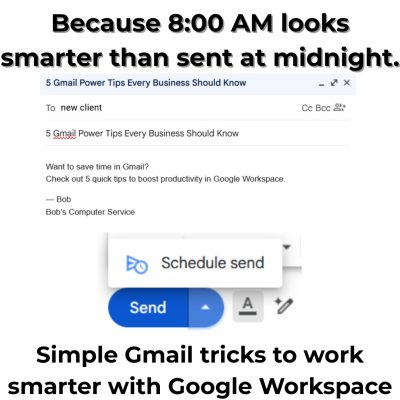We’ve all been there, you sit down with your coffee, press the power button, and then wait. Five minutes later, the desktop finally appears, and only then can you start checking emails or opening your work programs. It might not feel like a big deal in the moment, but those minutes stack up. Over the course of a year, a sluggish startup can waste hours of your time. That’s a lot of lost productivity for something that should be ready in seconds.
The upside? A slow startup is almost always solvable. Here’s why it happens and what you can do about it:
Too Many Apps Loading at Startup
One of the biggest culprits is the unnecessary apps that sneak into the startup list. Game launchers, Spotify, cloud backup programs, and even printer utilities love to auto-launch. Each one slows down your system by demanding attention before you can even open your browser.
Hardware That’s Falling Behind
Sometimes it’s not the apps but the hardware. Not enough RAM (your computer’s “elbow room”) means your system struggles to juggle all the tasks it needs to load. And if you’re still running an old-school mechanical hard drive instead of a solid-state drive (SSD), startup will feel like rewinding a VHS tape in the age of streaming.
Software Glitches & Buggy Drivers
Even good hardware can stumble if software is misbehaving. Outdated drivers or corrupted apps can cause that dreaded spinning circle at startup, leaving you waiting while the system sorts itself out.
I’ve seen this plenty of times with clients who have gaming computers. Games wouldn’t launch properly—or they would crash constantly—until I updated their graphics drivers or even the system BIOS. Once those updates were done, the same games ran flawlessly, and the startup delays disappeared. It’s a perfect example of how keeping drivers and firmware up to date can make the difference between frustration and smooth performance.
Malware That Hijacks Resources
Viruses and malware often make their presence known at boot time. They run in the background, hogging resources and dragging everything to a crawl before you’ve even clicked a thing.
Operating System Trouble
Windows itself isn’t immune. Corruption, failed updates, or broken files can cause delays and errors as your system attempts to resolve issues before it even finishes loading.
The Bottom Line: It’s Usually Fixable
A slow computer doesn’t mean it’s the end of the line, it usually just means something’s getting in the way. Whether the issue is too many startup apps, outdated hardware, buggy drivers, or malware, most of these problems can be resolved, allowing you to get back to a fast and smooth boot-up.
👉 Ready to stop wasting time every morning? An on-site computer tune-up can make all the difference. I’ll come directly to your home or office in Springfield, MA (and nearby towns like Chicopee, Longmeadow, or Agawam), track down the cause of your startup delays, remove the clutter, and make sure your system is running at its best. Don’t lose another hour this year staring at a loading screen. Schedule your tune-up today and get back on track.