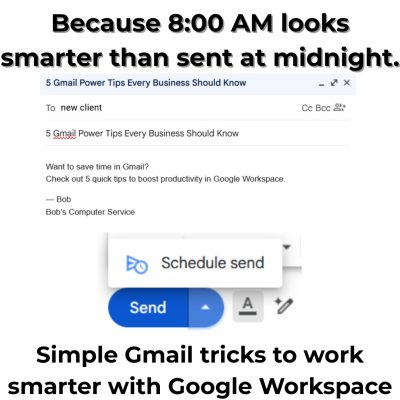It’s easy to feel secure when you have backups in place. After all, that’s what they’re for, right?
But here’s the problem: modern ransomware doesn’t just go after your files, it targets your backups. The very thing you’re relying on to recover your business is often the first thing that gets wiped out.
Let’s break down how ransomware works, why most backup setups aren’t as bulletproof as people think, and what businesses in Springfield, MA, and Enfield, CT should be doing to protect themselves for real.
The Dangerous Comfort of “We’ve Got Backups”
We hear it often from new clients:
“We’re good. We’ve got a daily backup running.”
Sometimes it’s going to an external USB drive. Sometimes it’s syncing to Google Drive or Dropbox. Or maybe it was configured five years ago and hasn’t been touched since.
The truth? That setup won’t hold up during a real ransomware attack. These threats don’t just scramble your files—they look for backups and destroy them too.
Ransomware Doesn’t Stop at Your Files—It Goes After Everything
Once ransomware gets in, it doesn’t sit idle. It scans your network for anything it can reach:
- External drives
- Network shares
- Backup servers
- Cloud storage folders
If it’s connected, it’s a target. Some ransomware even waits in the background for weeks, silently infecting your backups before revealing itself, ensuring there’s no clean version to revert to.
Syncing to the Cloud ≠ Real Backup
Using OneDrive, Dropbox, or Google Drive is helpful for daily work—but it’s not a reliable backup plan.
These platforms offer limited file recovery options (typically 30 days or less), and if ransomware infects and encrypts files before you notice, your clean versions could be overwritten instantly.
For true peace of mind, backups need to live outside your active systems—away from where ransomware can reach.
What You Need: Backups That Can’t Be Touched
If your backup is accessible from your network, it’s not safe.
The most secure setups use:
- Immutable backups – which can’t be altered or deleted, even by someone with admin access.
- Offline backups – physically or logically disconnected from your systems.
- Offsite storage – backups that live away from your main office.
The gold standard is the 3-2-1 backup rule:
✅ 3 copies of your data
✅ Stored on two different types of media
✅ With one copy kept offsite and offline
That’s how you stay resilient, even in a worst-case scenario.
Backup Is Only One Piece of the Puzzle
Having a backup is excellent. Being able to recover quickly and confidently is better.
At Bob’s Computer Service, we help small businesses across Springfield, MA, and Enfield, CT build complete recovery strategies. That means:
- Knowing how far back you can safely restore (Recovery Point Objective)
- Understanding how fast you need to be back up (Recovery Time Objective)
- Deciding what gets restored first, and what can wait
A real plan turns a ransomware disaster into just another bump in the road—not a business-ending event.
Ready for a Backup Strategy That Works?
If you’re not 100% sure your backups are safe from ransomware, let’s talk.
We build and manage bulletproof backup systems, run regular recovery tests, and design disaster recovery plans tailored to your actual workflow—not just a generic setup.
Let’s make sure your “Plan B” doesn’t become your most significant vulnerability.