Scam emails are becoming increasingly convincing every day, and one of the most common ones we encounter is a fake PayPal message. These emails are carefully crafted to appear genuine, utilizing logos, urgent language, and fake transaction alerts to induce panic and prompt clicks.
The one in the image above is a real example I received. I broke it down piece by piece so you can see just how sneaky these scams are—and how to spot them before they do damage.
And just to be clear: this happens to smart people all the time. Many of my clients are educated professionals, business leaders, and decision-makers—exactly the kind of people scammers target because they’re busy. If it happens to you, don’t be embarrassed. It’s easy to fall for. The most important thing is handling it quickly.
Let’s Break Down the Scam
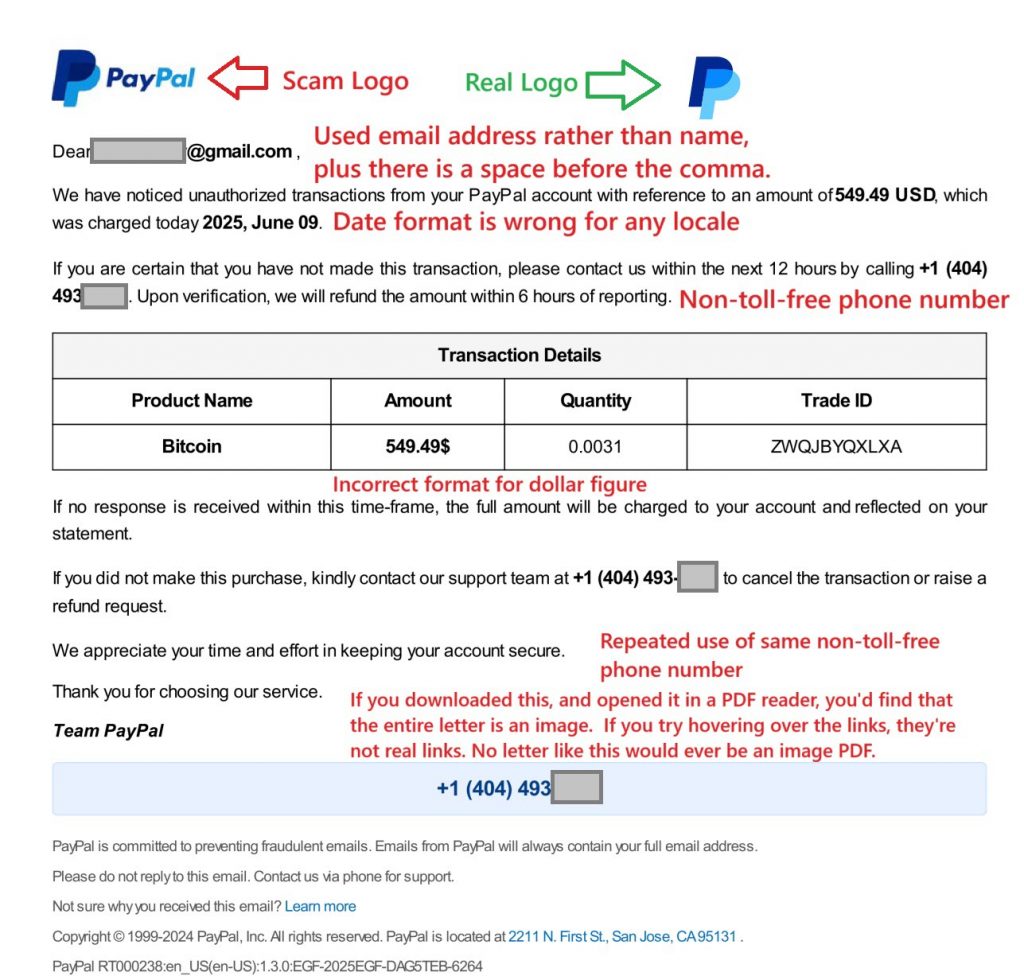
Here are the red flags from the email image above:
1. Fake PayPal Logo
Compare it to the real logo—scammers often use outdated or distorted images.
2. Uses Your Email Instead of Your Name
PayPal always addresses you by your full name, not your email address.
3. Strange Date Format
“2025, June 09” isn’t used by any U.S. or international business. It’s a common scam giveaway.
4. Dollar Format Is Wrong
“549.49$” is not standard formatting. It should be “$549.49.”
5. Urgent Tone with a Non-Toll-Free Number
The phone number appears to be real, but it isn’t toll-free. These numbers often route to the scammer, not PayPal.
6. Entire Message Is an Image File
You can’t highlight text, click real links, or verify anything. This scam was sent as a fake PDF—something a legitimate company like PayPal would never do.
💸 Why Do Scammers Send These?
The goal is simple: get access to your money, your devices, or both. These emails are designed to:
- Steal your PayPal, banking, or email credentials
- Get you to call and allow remote access to your device
- Trick you into installing malware or ransomware
- Pressure you into quick, emotional decisions
What to Do If You Clicked or Called
First off—don’t panic. These scams are designed to catch you off guard, and they work on people from all walks of life.
But do act quickly:
1. Shut Down Your Computer Immediately
If there’s any chance the scammer accessed your machine, power it off right away. That can stop them from installing malware or stealing data.
2. Call Bob’s Computer Service
I’ll help you inspect, clean, and secure your system. Whether you need remote support or an on-site visit, I’ve got you covered.
👉 Call Now: 413-204-8339
🛡️ Tips to Avoid Future Scams
- Hover over links before clicking—make sure they go where they claim
- Ignore pressure tactics—scammers want you to panic
- Go to PayPal manually—type the website into your browser, don’t click email links
- Keep antivirus software updated
- Use two-factor authentication on financial accounts
Final Thoughts
Scammers are getting better—but so can your defenses. I created this breakdown because even sharp, capable professionals fall victim to these tactics. It’s not a matter of tech skills—it’s about catching the scam in the moment.
If it happens to you, don’t beat yourself up. Just take action, fix it, and move on.




