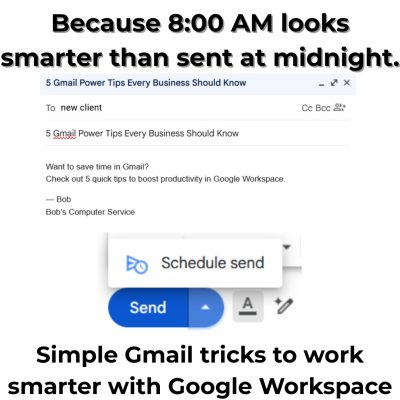Comparing Two Top Cloud Platforms for Small Businesses in Springfield, MA
If you’re a small business owner in Springfield, MA, trying to decide between Microsoft Office 365 and Google Workspace, you’re not alone. These two platforms dominate the cloud productivity space, each offering robust tools for email, collaboration, file storage, and communication. But while they may seem similar on the surface, some key differences could make one a better fit for your team than the other.
This side-by-side comparison breaks down the strengths and weaknesses of both platforms to help you choose the best one for your unique business needs—whether you’re in Springfield, nearby Enfield, CT, or serving clients remotely.
Tools and Applications
Microsoft 365 includes the familiar Office programs, such as Word, Excel, PowerPoint, Outlook, and also provides services like OneDrive, Teams, SharePoint, and Exchange.
Google Workspace, on the other hand, is built around Gmail, Google Drive, Docs, Sheets, Slides, Calendar, and Meet—designed from the ground up for cloud collaboration.
Both platforms provide everything a modern business needs, but your team’s workflow preferences may sway you one way or the other.
User Experience and Accessibility
Google Workspace Advantages:
- Clean and modern web interface, especially easy for those used to Gmail or Android.
- Real-time collaboration in Docs, Sheets, and Slides is effortless and smooth.
Drawbacks:
- Limited offline functionality unless preconfigured.
- Advanced features in Docs and Sheets don’t match the power of Word or Excel.
Microsoft 365 Advantages:
- The interface feels instantly familiar to anyone who’s used Microsoft Office.
- Full-featured desktop apps for those who prefer working locally.
Drawbacks:
- Slightly steeper learning curve for collaboration tools.
- More resource-heavy with desktop app installations.
Storage Options
- Google Workspace provides 30GB per user on entry-level plans, with pooled or unlimited storage at higher tiers.
- Microsoft 365 typically includes 1TB of OneDrive storage per user, even on basic plans.
Microsoft leads in raw storage capacity, but Google’s Drive integration and innovative search features make file access and sharing extremely user-friendly.
Email and Communication Tools
Gmail (Google Workspace) is a top-tier cloud email platform that offers excellent speed, reliability, and spam filtering.
Outlook (Microsoft 365) remains the go-to choice for traditional business users who value features such as rules, categories, and robust calendar integration.
When it comes to chat and meetings:
- Google Meet is easy to launch and integrates directly with Gmail and Calendar.
- Microsoft Teams is more feature-rich for larger teams and ongoing internal collaboration.
Security, Compliance, and Admin Control
Both platforms offer strong security options, including two-factor authentication, data encryption, and secure access controls.
However, Microsoft 365 offers more granular tools for data governance and compliance, which can be a deciding factor for businesses in healthcare, finance, or legal industries in Massachusetts.
Google Workspace is easier to manage for smaller teams or those without a dedicated IT department, while Microsoft gives admins deeper control over policy enforcement and auditing.
Integration and Compatibility
If your business already relies heavily on third-party apps that integrate with Microsoft Office, or if you frequently exchange Excel and Word documents with clients, sticking with Microsoft 365 will help avoid compatibility headaches.
That said, many modern businesses prefer the agility and speed of Google Workspace, especially for real-time collaboration and remote access from any device.
What We See in Western Massachusetts
At Bob’s Computer Service, we’ve helped dozens of businesses throughout Springfield, MA, and Enfield, CT, transition to cloud-based platforms. In our experience:
- Google Workspace is ideal for smaller teams, startups, or businesses looking for quick collaboration with minimal setup.
- Microsoft 365 is better suited for organizations that need tighter data control, advanced document formatting, or rely on traditional Office apps.
Final Thoughts
Choose Google Workspace if you:
- Prefer simplicity, speed, and browser-based access.
- Rely heavily on collaboration and live document editing.
- Use Gmail and Android for personal or professional purposes.
Choose Microsoft 365 if you:
- Need powerful desktop tools like Excel or Outlook.
- Require in-depth admin controls and compliance features.
- Work with large files or operate in industries with tight regulations.
Need Local Support Choosing or Migrating?
If you’re still unsure which platform fits your business, Bob’s Computer Service is here to help. We offer setup, support, and troubleshooting for both Microsoft 365 and Google Workspace—backed by years of experience supporting small businesses in Springfield, MA, and Enfield, CT.
Contact us today for expert, local advice tailored to your business goals.