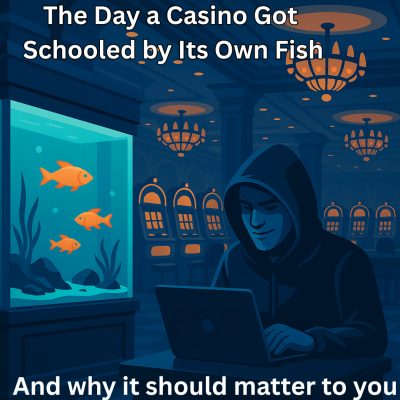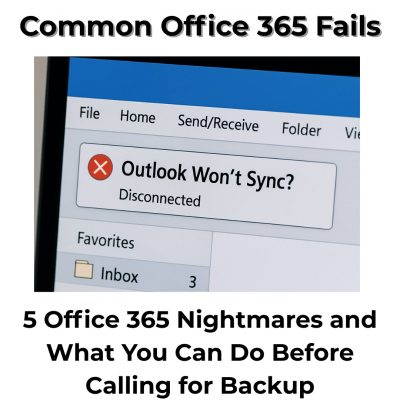Time is running out—Windows 10 officially reaches end of life on October 14, 2025. That may sound like a way off, but in technology terms, it’s right around the corner. Once support ends, Windows 10 users will no longer receive security patches, bug fixes, or technical support. Without updates, your computer becomes an easy target for hackers, malware, and other cyber threats.
This is why planning your upgrade to Windows 11 now is the smart move. It ensures you stay protected, productive, and ready for the future.
Why Windows 11 Has Stricter Requirements
One of the biggest surprises for many people is discovering that not every Windows 10 PC can make the jump to Windows 11. Microsoft has raised the bar this time around, focusing on stronger security and performance.
Some of the main requirements include:
- TPM 2.0 (Trusted Platform Module) – A security chip required by Windows 11. Many systems built before 2018 don’t have it.
- UEFI & Secure Boot – Needed to block low-level attacks. Not every system has these enabled by default.
- RAM & Storage – A minimum of 4GB RAM and 64GB storage is required, which leaves some older or budget models behind.
- Firmware & BIOS Updates – Even if your PC meets the specs, outdated firmware or old update errors can block the upgrade.
If that sounds confusing, you’re not alone—it’s a lot to sort through. That’s why I put together a short video walking you through how to check if your computer supports Windows 11: Video. It’s a step-by-step guide to make things easier before you decide on your next move.
Why Upgrading Matters
Upgrading to Windows 11 isn’t just about compliance, it brings real benefits. Windows 11 offers stronger security against ransomware and phishing, faster boot times, longer laptop battery life, and modern multitasking features like Snap Layouts. The clean, centered Start Menu and improved design also make it easier and more enjoyable to use.
In short, Windows 11 helps your computer run better and stay safer.
What If My PC Can’t Run Windows 11?
If your computer doesn’t meet the requirements, you still have good options. For many of my clients in Springfield, MA, West Springfield, and surrounding towns, the choice comes down to two paths:
- Upgrade to a newer system – A new or recently built PC ensures full compatibility and years of smooth use.
- Choose a refurbished computer – At Bob’s Computer Service, I often recommend refurbished systems because they’re reliable, affordable, and eco-friendly. Every refurbished PC we provide is thoroughly tested, cleaned, and upgraded so it runs like new—with Windows 11 already installed.
Either way, you’ll have a system that’s secure, dependable, and ready for the future.
Don’t Wait Until the Rush
Although Windows 10 support lasts until October 2025, waiting until the last minute can lead to stress. When the deadline hits, many people will scramble at the same time, which can mean long wait times, limited availability, and higher costs. Taking action now gives you peace of mind and ensures a smooth transition.
At Bob’s Computer Service, we can help you:
- Check your computer’s compatibility with Windows 11.
- Upgrade your existing hardware if possible.
- Provide a refurbished or new PC with Windows 11 pre-installed.
- Transfer your files, settings, and programs so nothing gets lost in the process.
Ready to Upgrade?
The end of Windows 10 is closer than it feels, but you don’t have to face it alone. Whether you need an upgrade checkup, hardware adjustments, or a dependable new or refurbished computer, I’ll make sure the transition is simple and stress-free.
📞 Call today to secure your Windows 11-ready system before the rush and keep your technology safe, fast, and reliable for years to come.